This is about upcycling of the IKEA-FREKVENS Object.
With this modification you turn Frekvens into Y-CLOCK: A Web Connected Display, which basically acts as an Internet Clock.

Y-Clock Internet Connected Device. Showing the Time. 8:56.
Detailed description in the Make: Magazine. We suggest you buy one.
Please support my work. Thanks !

What is „FREKVENS“
The original Product was intended to operate as a audio driven display of stored images: So if you listen to music it would display arrows, bars, stars and other patterns. That’s it. So its pretty useless and boring. My opinion.
MODIFICATION
The provided software allows for displaying Letters and Text on FREKVENS. That is normally hours and minutes,but could be MQTT Messages also. I have provided different Arduio Sketches as a starting point for your own projects.
SOFTWARE , MANULAS & DOWNLOADS
Although i suggest to use a Wemos D1 MINI-PRO as HARDWARE , I always adjust board settings to Compile for Wemos D1 MINI(NO PRO).
For the WiFi Manager you have to Install the library „Tzapu Wifi Manager„. For MQTT Projects use the Arduino PubSub Library.
A closed source pre-compiled Version is available via o-clock.eu. It features a Browser Interface for Settings, MQTT, Fonts & other Stuff (see->WEB INSTALLER).
Y-Clock with WifiManager and LDR Option
Y-Clock with WifiManager and MQTT Client
Y-Clock with WifiManager and MQTT and Password
- o-clock.eu
- Manual for X-Clock V1.17, (Software Version 1.20 available, check update!)
- Example user font, Example animation
HARDWARE

This! is all you need: Frekvens and Wemos D1 Mini Pro. Even the Resistor/LDR is optional.
NOT MAKE ?
if you do not like to make the unit by yourself: Check ebay for Y-CLOCK and buy a fully assembled and tested unit.
or MAKE !
The modification is straightforward:
- buy Frequenz, and a wemos d1 mini pro,
optionally : a LDR and a 100k resistor. - flash the wemos d1 mini pro before assembly!
- open the product – (see pictures below)
- unsolder and remove the built in green electronics board (-> REMOVE)
- connect the wemos d1 mini pro like displayed (->WIRING)
- Install LDR (->OPTION LDR)
- reassemble the product





Put the cage aside.
Remove four lower bolts and the two additional black holders.
Then pull out the LED Board.
Remove the transparent front diffusor. It does not improve the quality.
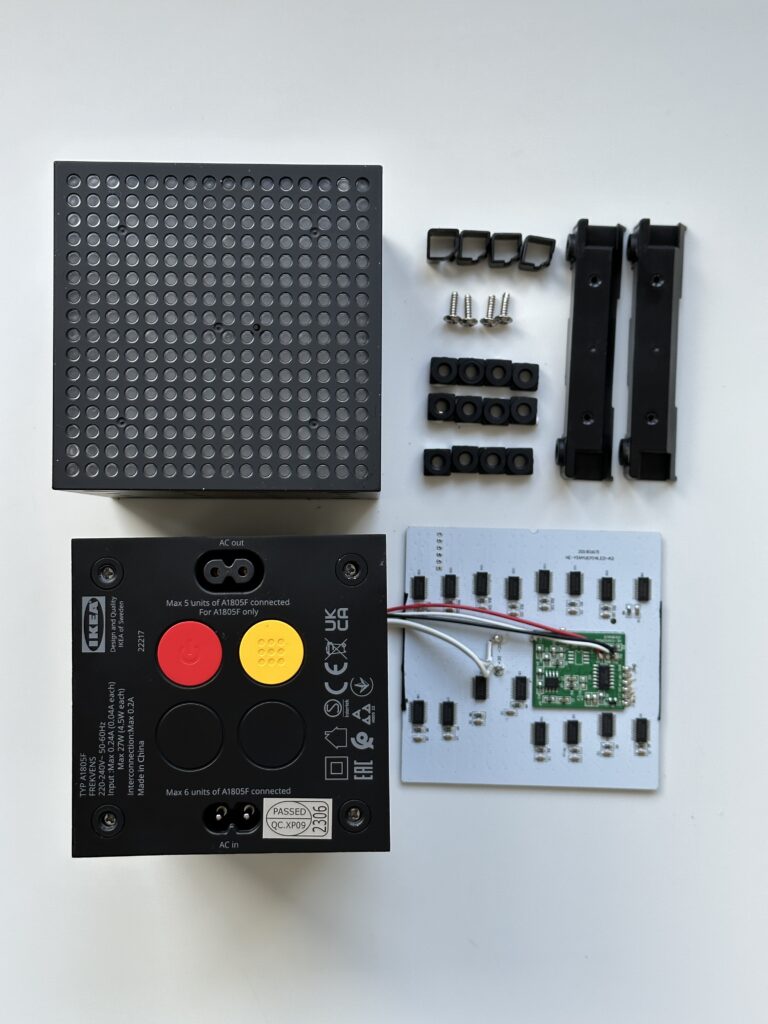
Image of disassembled FREKVENS
REMOVE Electronics:
Keep white Power Lines soldered.
Unsolder the three Button-Wires (black,White, Red) from the green Board,
Unsolder the green board.
WIRING of Wemos D1 Mini Pro

- Optional solder Resistor and LDR
- Connect Power/Gnd and 4 Data Wires to white LED Board
- Connect the three Button wires (red,black,white)
- Check

In this image you can see how we prepared the connections for the Wemos D1-mini-pro.
Please do use ca 10cm wires ! If they are too short, you may have problems to reassemble!
Here are the connections:
D8,D7,D6,D5 are connected to the LED Board
D2 and D4 are used to connect the two buttons.
(red wire = GND/0, White D4, Black D2)
OPTION LDR
We can use A0, together with an LDR and a 100k Resistor as an optional brightness sensor,
- LDR is connected to A0 and +3V3,
- R100k to GND and A0
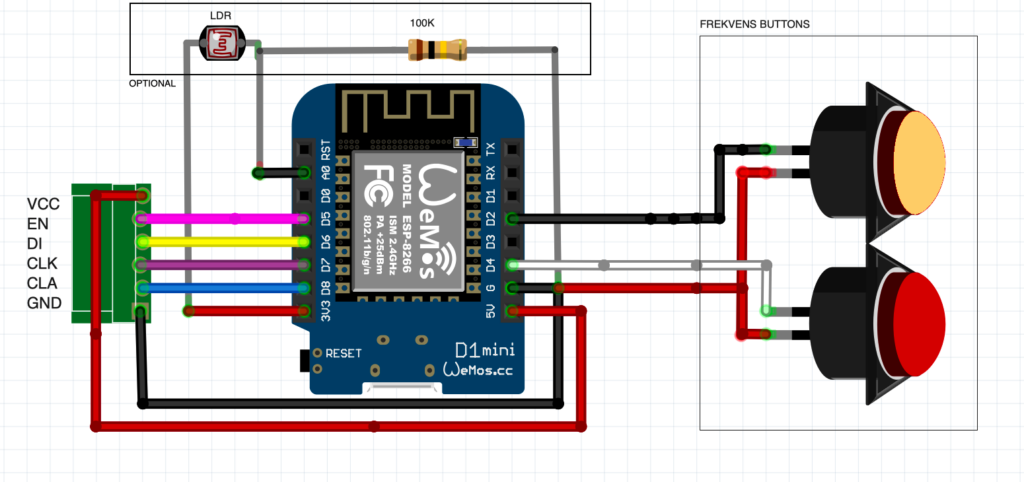
Schematic for LDR Option
If you want to adjust the brightness of the Display in relation of the ambient light, add this line of Code for LDR
to be executed every minute in the main loop:
brightness = map(analogRead(A0), 1024, 0 ,200,254);
WIFI Manager
Y-Clock is an Internet connected device . It needs your Wifi-Credentials to connect to your Router.
The setup is very Easy since it comes with a „Wifi-Manager“ to Setup your Network Connection.
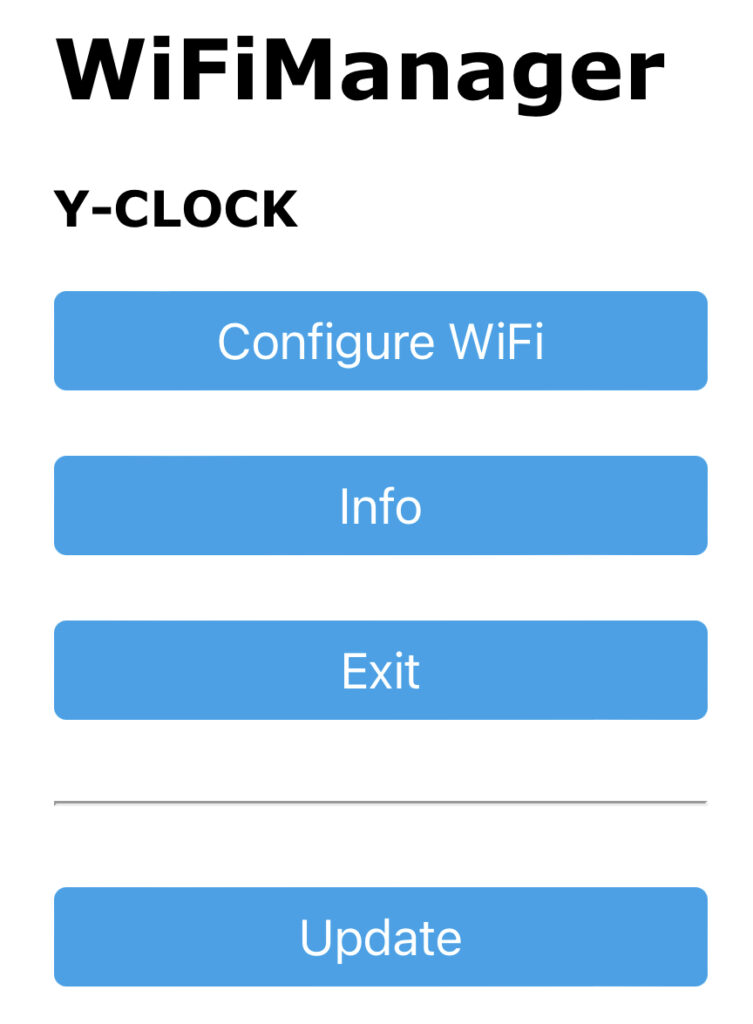
If you start the Y-Clock for the first time, there is a new Network available, named Y-Clock.
- Search for WiFi Networks
- Connect your Phone to Y-Clock.
- WiFi Manager appears
- Select Configure-Wifi
- Select your Router (SSID)
- Enter your Network password.
The Y-Clock stores the password and reconnects. After a minute it can display the network time. The Clock will Display „AP“ and „OK“ if connection is successful.
Getting Network Time
To get international Time, define a Time Server and your Timezone. In Berlin we use CET-1 hour. Summer / Winter Time is automatically changed. More Information on Time Zones is provided here: https://www.gnu.org/software/libc/manual/html_node/TZ-Variable.html
define MY_NTP_SERVER "at.pool.ntp.org"
define MY_TZ "CET-1CEST,M3.5.0/02,M10.5.0/03"
configTime(mySetup.time, MY_NTP_SERVER);
Then you can access the Timeserver Data an a regulary basis
time(&now); // read the current time
localtime_r(&now, &tm); // update the structure tm with the current time
year = tm.tm_year + 1900;
month = tm.tm_mon + 1;
day = tm.tm_mday;.dow = tm.tm_wday;
hour = tm.tm_hour;
minute = tm.tm_min;
msecond = tm.tm_sec;
MQTT
Y-Clock can display MQTT Messages. The Y-Clock currently subsribes two topics for Line1 and Line2 Texts.
In the Video PPM2.5 Values are displayed on Line1 and PPM10 Values on Line2.
WEB INSTALLER
Use our web installer at http:o-clock.eu, to install the firmware direct on the wemos-d1-mini-pro. Choose Y-Clock for Frekvens for this project.

EXTENDED SOFTWARE

NEW: If you like to have more than one Frekvens-Object, you can distribute the time digits to two, three, four or even six units by selecting the digits to be displayed. That is pretty funny! There are many Display Modes to select from, as shown in the picture. The small „20“ on the second cube from left is the seconds. Also there is the current date and day of week available. You have to press the YELLOW Button to select the digits to display. This option is available on the extended Software via o-clock.eu.
WEB INTERFACE
The Y-Clock extended Software features a Web Interface to Control and Setup the Clock.
You can Choose fonts, set the brightness levels and pretty new: It has a MQTT Client to display Text Messages in the Network Tab. Also you can distribute the Display to many Frekvens Objects. Download the extended Software via o-clock.eu. You will find a manual there too. If you like you can enable one of the provided weird digital and logic fonts…

FONT & ANIMATION OPTIONS
if you like you could use some of our nerdy fonts to impress your friends …
have fun !


Hallo, heute habe ich mit dem Frekvens beschäftigt. Beim Verbinden der Kabel ist mir aufgefallen, dass die Verbindungen für die Buttons auf der schematischen Zeichnung und dem Foto unterschiedlich sind. Auf dem der schematischen Zeichnung ist das weiße Kabel mit D2 verbunden und das schwarze Kabel mit mit D4. Auf dem Foto ist es umgekehrt. Richtig scheint mir das Foto zu sein. Anschließend funktioniert auch alles super, solange das USB-Kabel angeschlossen ist. Wenn ich dann aber auf die Stromversorgung des Frekvens umstelle, leuchtet keine LED, die Internetverbindung wird nicht aufgebaut. Am 5V Pin des Wemos D1-mini-pro liegen etwa 3,7 Volt an. Strom ist also da. Wo könnte das Problem sein?
Hallo Dirk,
Mir scheinen die 3.7 V zu wenig zu sein um den 5v->3.3V Regler des Wemos zu bedienen. Warum das so ist (nur 3.7 anstatt 4V) kann ich nur schwer sagen. Vielleicht ein schwaches Netzteil dieser Frekvens 😟
Der Wemos braucht viel Strom beim aktivieren des WLAN.
Eine Diode in Reihe mit dem internen Trafo könnte sie Spannung auf ca. 3.3v für den 3v3 Spannungseingang des Wemos reduzieren.
Auf das Diagramm muss ich nochmal schauen. Frekvens uns Obegränsd sind unterschiedlich.
Danke Dir. Vielleicht liegt es auch am Wemos (oder an meinem Lötzinn). Ich habe in einem zweiten Versuch den Strom vom Frekvens an GND und 5V angelötet. Dann ging auch nichts. Im dritten Versuch habe ich den Strom vom Frekvens über einen schraubbaren USB-Stecker mit dem USB-Anschluss des Wemos verbunden. Jetzt geht alles ohne Probleme – auch bei höchster Helligkeit.
Hallo Dirk,
Danke für den Hinweis zu dem Unterschied im Fritzing-Schaltplan zum Foto: Ich hatte versprochen sie zu prüfen. Und Du hattest Recht ! Es gab einen Fehler, den ich korrigiert habe. Grüsse und Danke
Hallo,
danke für diese super Idee – die wollte ich gleich mal ausprobieren auf meinen D1 Mini Pro (ESP8266)
Von deiner Seite https://o-clock.eu/ wollte ich die y-clock auf meinen ESP8266 flashen, aber es geht nicht. Die Demo von ESP Web Tools war erfoglreich.
Ist dies von der Seite nicht für den ESP8266 gedacht oder mach ich da Grundsätzlich was falsch?
Hi,
schön das Du die Y-Clock probieren möchtest. Teste doch bitte einfach zuerst irgendeine andere Wemos D1 Mini Version der Software. Es steht ja dabei für welche CPU es gedacht ist. Und bitte den Chrome Browser verwenden!
Melde Dich wenn es nicht klappt.
Grüssse
die Web-Version über Edge geht bei mir auch nicht mit dem D1 Mini Pro.
Er hängt immer beim vorbereiten des Flashvorgangs..
Ähnliches hatte ich mal bei einem ESP32 WLED Board, da musste man das Board erst in den Boot-Modus bringen mittels der Tasten. Hier scheint das ja nicht ohne weiteres zu gehen, vermutlich geht es deshalb nicht.
Hallo,
Versuch bitte den Esp erst komplett zu löschen..
Grüsse PK
Hallo,
erstmal Danke für die Projekte, habe beide soweit erfolgreich (FREKVENS und OBERGRÄNSAD) am laufen.
Allerdings habe ich bei beiden das Problem, dass nach einem Neustart die Zeit nicht automatisch geholt wird.
Über die Weboberfläche muss ich mindestens 2mal auf „Get net time“ klicken, danach wird die akutelle Zeit angezeigt. Habe beide (X-/Y-clock) über das WebUpdate auf 0.1.18 aktualisiert.
Habe schon mehrfach neu geflasht, eigenen Timeserver konfiguriert, etc. nix geholfen.
Für einen Tipp wäre ich dankbar 🙂
Viele Grüße
Matthias
Hallo Mathias,
Der Eintrag für den Timeserver ist neu.
Ggf wird da etwas falsch gemacht. Mir ist bisher nicht aufgefallen das die Zeit nicht aktuell wäre . pool.ntp.org war die Default Einstellung. Wie gesagt müsste ich prüfen und hier etwas dazu posten. Die 18 Version ist ja noch inoffiziell… 😉
Hallo Armin,
vielen Dank für die Mühe die Du in das Projekt gesteckt hast! Ich habe mit Obegränsad begonnen und das Teil auch quasi fertiggestellt. Leider habe ich ganz zum Schluss aus Unachtsamkeit 4 der LEDs geschrottet, kannst Du einen Tipp für Ersatz geben?
Nachdem ich aber auch für Obegränsad nicht den richtigen Platz gefunden habe, ist das Teil erst einmal auf die „Muss-ich -irgendwann-mal -fertig-machen-Liste“ gewandert. Und ich habe mich Frekvens zugewandt.
Hier habe ich ein schönes Plätzchen im Auge wo es gut hinpassen wird. Angeregt hatte mich Dein Bild mit den 4 Würfeln nebeneinander. Ich habe die Umsetzung ab Würfel 2 anders gewählt als bei Dir und den Wemos rückwärtig im Inneren an der Netzteilabdeckung positioniert. Hier gibt es bereits eine Ausprägung in die das Board perfekt hineinpasst. Die Anschlussdrähte zum LED-Board habe ich dazu etwas länger ausgeführt.
Den LDR habe ich in eine der oberen rückwärtigen Gewindemuttern eingesetzt. Alles in allem bekommt man so auch eine recht simple Montage hin. Bei Würfel Nr. 1 war es schon ein ziemliches Gefummel beim Zusammenbau, vor allem durch den inneren Halterahmen.
Nun zu meiner „Kritik“ bei 4 Würfeln mit der 18er Software: Teilweise wird nach Spannungswiederkehr vereinzelt kein Zeitsignal abgerufen oder übernommen. Der Würfel verbleibt im Jahre 1970.
Die Uhren laufen nicht synchron, Würfel 2 zeigt die Sekunden und wenn diese auf 00 schalten sollten ja zeitgleich die Minuten von Würfel 1 umschalten. Das passiert aber stets mit einer zeitlichen Differenz von einigen Sekunden. Es scheint das sich bei längerer Laufzeit alles etwas annähert, war bei mir aber nie perfekt synchron. Kann man hier noch Abhilfe schaffen?
Soweit erst einmal von meinen Erfahrungen und nochmals vielen Dank für Deine Arbeit. Sollten Bilder vom Zusammenbau interessant sein, dann melde Dich kurz.
Gruß André
Hi, ja das Problem mit der asynchronität ist mit bekannt, hab es noch nicht erforscht…. Ich behalte es im Auge ..
Ich glaube man müsste die Sekunden öfter abfragen…
Zu den Leds: leider keine Idee, habe das Board nie ausgebaut..
Liebe Grüsse und danke für den Kaffee!
Gerne geschehen!
Es wäre klasse wenn sich hier noch etwas tun würde. Betreibst Du denn aktiv noch Entwicklung in der Richtung?
Eine Frage habe ich vorhin noch vergessen. Du empfiehlst den Diffusor weg zu lassen. Das Lichtbild ist dann klarer, so mein Eindruck, da der Lichtschein sich nicht auf benachbarte Löcher überträgt. War das der Hintergrund?
Allerdings hatte ich bei schrägem Blickwinkel dann eine andere Farbwahrnehmung, das gefiel mir nicht so gut, da die Würfel dann je nach Blickrichtung scheinbar andere Lichtfarben hatten.
Ich hatte kurz überlegt zu versuchen die Noppen zu trennen und einzeln einzusetzen, hab das aber aus Mangel an Freizeit wieder verworfen. 😉
Einen schönen Restsonntag!
Hallo Andre,
1. Das Projekt wird weiterentwickelt. Offiziell ist Version 17, gearbeitet wird an der 18. Hier lag der Schwerpunkt auf der User-Animation und User-Fonts. Wünsche für Erweiterungen betrafen die bessere Synchronisation, Fernsteuerbarkeit, ggf Integration in Hausautomation, automatisches Wechseln der Anzeige… Weitere Wünsche gerne hier posten. Alles werde ich nicht realisieren können. Aber ich behalte es im Sinn.
2. Es kommt ein Artikel dazu in der nächsten make:, da werden bestimmt auch weitere Anregungen kommen.
3. Diffusor: Ich persönlich mag es ohne Diffusor, da mir der hohe Kontrast wichtig ist. Genau, die Pixel sind dann klar getrennt. Mit Diffusor ist es sehr schwammig. Die Farbänderung nehme der eingefärbten LEDS nehme ich dafür in Kauf, ich mag den 80er LED Anzeige Look – Letztlich Geschmacksache. Um den Diffusor zu verbessern müsste man die einzelnen Pixel trennen. Ziemlich aufwändig..
Es ist so wundervoll, was du hier gezaubert hast! Ich freue mich jeden Tag riesig über dieses Projekt.
Vor allem kann ich es kaum abwarten, wenn Integrationen für Hausautomation kommen sollte!
Kann man da eigentlich irgendwie unterstützen?
Hallo Phoebe,
Mit dem MQTT Client ist ja die Integration in Hausautomation möglich. Es kommt noch eine Version die auch Passwortgeschützte Logins unterstützt. Aktuell ist Version 1.19 im Test. Du kannst Sie selber im Menü (Web Update) ausprobieren. Wenn alles gut funktioniert werden wir das auto-update aktivieren so dass alle User die aktuellste Software bekommen.
Liebe Grüsse
Pixelkoenig
Hallo,
leider bleibt bei mir nach dem Umbau das Display Dunkel. Die Verbindung per Wlan geht aber. Habe auch
bereits darüber einen Web update auf 0.1.20 gemacht.
Die Spannung am 5V Eingang beträgt bei mit 3,7 V am 3.3V Pin des Mini ESP8266 D1 PRO messe ich
aber genau 3.3 V, es scheint der Spannungregler geht.
Wenn ich die Rote Taste drücke leuchtet so lange die blaue Led am ESP board.
Für was sollen eigentlich die beiden Taten nun gut sein ?
Hat da jemand wegen den dunklen Display eine Tip ?
Einen Test Display in der Web console habe ich auch schon getestet.
Danke und Gruss
Leo
Hallo Leo, der ESP scheint ja schonmal zu arbeiten. Bitte prüfe nochmal alle Daten-Leitungen vielleicht etwas verwechselt oder ein Kurzschluss.. Grüsse
Hallo,
Danke für Deine schnelle Hilfe. Ja der ESP arbeitet habe auch schon einen anderen verbaut, das
gleiche Problem.
Leitungen habe ich geprüft und durchgemessen sieht gut aus. Kann es sein das Ikea bei der Clock
eventuell eine neueres Borad eingebaut hat ? Die Anschlüsse heissen nämlich:
VCC, EN, DA, CLK, LAK, GND
Auf Deinem Foto ist das VCC, EN, DI, CLK, CLA, GND
also ein paar abweichende Bezeichnungen.
Ist es normal wenn ich den roten Knopf drücke (der ja nach D4 geht) das dann die blaue Led auf dem ESP
Board leuchtet solange ich den Knopf drücke ?
Kann man in den Einstellungen zum Web Interface was falsch machen ?
Danke und Gruss
Leo
Hallo ,
Am Esp kann man erstmal nix falsch machen, es muss blinken und AP angezeigt werden. Das blinken aller Pixel ist das erste Lebenszeichen. Die mir bekannte Platine hat keine Beschriftung ausser VCc und GnD. Die anderen dazwischen haben wir ins Foto eingefügt. Vielleicht ein Foto an pixelkoenig@web.de senden…. danke
Okay Danke soweit,
also die blaue Led am ESP blinkt bei mir nicht. Wenn ich den Reset Knopf am ESP drücke
leuchtet sie ganz kurz und der ESP bootet (sehe ich am DHCP server bei mir)
Leider leuchten die Leds vom Ikea Frekvens in keinster Weise, auch nicht kurz.
Werde wohl wieder die original Platine einbauen müssen.
Danke Leo
Es ist übrigens kein LDR angeschlossen.
Hallo Leo,
Einbau der alten Platine hätte ich auch empfohlen um zu testen ob etwas defekt ist….
die blaue Led auf dem board blinkt glaub ich im Sekundentakt? die ist nicht relevant. power on: Frekvens Pixel blinken einmal alle an / aus…
Hallo,
habe die alte Platine eingebaut, geht auch nicht mehr. Wohl ein Fall für die Tonne.
Danke trozdem Leo
Nochmals Danke, habe es doch zum laufen gebracht auf der LED Platine habe ich doch beim ablöten
der alten Steuerplatine einen kleinen Haarriss gehhabt. Nun ghet alles.
Gruss Leo
Hey Leo, habe das gleiche Problem.
Wo war denn der Haarriss?
Gruß,
Matthias
Hallo,
wie von Matthias bereits beschrieben wird nach einen Neustart die Zeit nicht vom Timeserver (NTP Server)
geholt d.H. die Uhr wird nicht automatisch gestellt (auch nach Stunden nicht).
Habe auch mal meinen lokalen Timeserver angegeben das gleiche Problem. Per „tcpdump dst port 123“ sehe ich, das nichts abgeholt wird nach einem Neustart.
Erst wenn ich einmal die Zeit per Weboberfläche „Get net time“ aktualisiert habe, sehe ich das einmal per Minute ein Verbindung zum lokalen NTP Server gemacht wird.
Ich hoffe das hilft Dir als Tip.
Danke und Gruss
Leo
Hallo Leo,
Danke für den Hinweis. In der Version 21 ist der Fehler behoben… Bitte ein update machen. Grüsse
okay, upgedated auf Version 21 geht nun. Danke Leo
Hallo PK,
wie bereits erwähnt geht nun das Update der Zeit per NTP nach einem Neustart (Version 21), vielen Dank soweit.
Allerdings laufen nun meine beiden Frekvens nicht mehr Syncron d.H. wenn beim ersten Frekvens die Minuten umschalten geht es ca.
1 bis 2 Sekunden bis am zweiten Frekvens die Sekunden auf 0 springen. Das war vor Version 21 nicht so.
Mir ist aufgefallen das Du mit Version 21 die NTP Syncronisation immer zur vollen Minute machst (also bei beiden Frekvens zur gleichen Zeit).
Mit der Version zuvor wurde die NTP Syncronisation zufällig einmal pro Minute gemacht.
Eventuell liegt daran das Problem, da ja beide per Wlan verbunden sind und Zeitgleich einen NTP abgleich machen wollen kommt es so zu einem
Versatz (Wlan und NTP Latenz) da einer der Frekvens warten muss, einfach gesagt.
Es wäre super wenn Du Dir das nochmals anschauen könntest.
Vielen Dank Leo
Hallo zusammen,
ich habe auch das Problem, dass nur 3,6V am Netzteil von Frekvens rauskommen.
Auch mit abgelötetem VCC-Kabel u. abgeklemmtem LDR.
Der D1 mit USB versorgt funktioniert ansonsten.
Natürlich hat die Lampe vorm zerlegen auch funktioniert.
Auf der alten grünen Platine sind wie bei meinem Vorredner auch andere Anschlüsse drauf als auf dem Bild:
GND – LAK – CLK – DA – EN – VCC
Was kann ich denn nun machen?
Nachdem ich das Problem mit der zu niedrigen Spannung am Netzteil (3,6V) über den USB-Port behoben habe, kommt immerhin nun AP OK bei den LEDs an. Danach scheint es einen Reset zu geben da die blaue LED des Boards kurz blinkt und anschließend alle LEDs blinken.
Es kommt allerdings nie zu einer Zeitanzeige oder oder einer MQTT Verbindung.
Woran könnte das denn liegen?
Hallo, Nach dem AP OK muss die IP angezeigt werden. Startet es neu ? Wenn nicht die IP der Y-Clock suchen (zB via fritz Box) und via Web Browser mal „set Defaults“ wählen, falls die Software sich wegen falscher Parameter aufgehängt haben sollte… Oder mut angeschlossenem Usb kabel kurz checken ob ds weiterläuft und die IP anzeigt.. (dann lag es am Netzteil)
Grüsse PK
über serial konnte ich eine exception feststellen beim Zugriff auf den ntp server:
freq trace enable 0
rf[112] : 0▒*wm:AutoConnect
*wm:Connecting to SAVED AP: effectn
*wm:connectTimeout not set, ESP waitForConnectResult…
*wm:AutoConnect: SUCCESS
*wm:STA IP Address: 192.168.178.134
Wifi connected!
Waiting for NTP time sync:
————— CUT HERE FOR EXCEPTION DECODER —————
Soft WDT reset
Exception (4):
epc1=0x4000d4bb epc2=0x00000000 epc3=0x00000000 excvaddr=0x00000000 depc=0x00000000
>>>stack>>>
ctx: cont
sp: 3ffffb30 end: 3fffffd0 offset: 0160
3ffffc90: 00623cda 00000000 000f4240 00000000
3ffffca0: 0000e0ff 3fffdad0 3ffef174 00000030
3ffffcb0: 00004000 00000003 00050000 0000000a
3ffffcc0: 00000000 f4240000 00000000 3ffef174
3ffffcd0: 000023cd 00000000 00000020 0000f424
3ffffce0: 3fffdad0 00000000 00000f05 4021fa19
3ffffcf0: 00000000 00000000 3ffef8f8 4021fa78
3ffffd00: 00000000 00000f05 40210c26 00000000
3ffffd10: 0000e0ff 3fffdad0 334d2c54 40224211
3ffffd20: 3fffdad0 00000000 00000006 00000006
3ffffd30: 3ffe88a2 fffffffc 3ffe8868 40224a24
3ffffd40: 4020d1f0 3ffe8887 3ffeefe4 40210c02
3ffffd50: 3fffdad0 00000000 3ffeefe4 40201609
3ffffd60: 3fffdad0 00000000 3ffeefe4 40201a0a
3ffffd70: 00000000 00000000 3fff0054 3fff0059
3ffffd80: 3fff005c 3ffeffec 3ffefffc 3ffefffc
3ffffd90: 3fff0004 3fff0018 3fff0018 3fff001c
3ffffda0: 3fff0030 3fff0030 402149ec 00000000
3ffffdb0: 402149ec 00000000 402149ec 00000000
3ffffdc0: 402149ec 00000000 402149ec 00000000
3ffffdd0: 402149ec 00000000 402149ec 00000000
3ffffde0: 00000000 00000000 feefef03 00000000
3ffffdf0: 00000000 00000000 000008f3 feefef35
3ffffe00: 6e2d6f6e fe007465 06000000 00000000
3ffffe10: feefeffe 00000000 00000000 feefeffe
3ffffe20: 00000000 00000000 feefeffe 00000000
3ffffe30: 00000000 feefeffe 00000000 00000000
3ffffe40: feefeffe 00000000 00000000 00000000
3ffffe50: 00000000 00000001 00505345 feefeffe
3ffffe60: 03000000 000007d0 01000100 feefef00
3ffffe70: 00000000 0050ef00 07010001 00000032
3ffffe80: 00000000 00000000 01000001 00010101
3ffffe90: 01010001 01010001 00000000 feefeffe
3ffffea0: 00000000 3ffe8afb 3ffe8afb 00000000
3ffffeb0: feefeffe 00000000 3fff0034 000b000f
3ffffec0: 80000000 feefef00 00007530 fe000000
3ffffed0: 00000000 feefeffe 00000000 00000100
3ffffee0: 00000000 feef0100 00000000 00000000
3ffffef0: 00000005 00000000 feefef01 3a6d772a
3fffff00: feefef00 04000000 00000003 feefef02
3fffff10: 3ffeefe4 feefeffe feefeffe 00000000
3fffff20: feefeffe feefeffe feefeffe 00000000
3fffff30: feefeffe feefeffe feefeffe 00000000
3fffff40: feefeffe feefeffe feefeffe 00000000
3fffff50: feefeffe feefeffe feefeffe 00000000
3fffff60: feefeffe feefeffe feefeffe 00000000
3fffff70: feefeffe feefeffe feefeffe 00000000
3fffff80: feefeffe feefeffe feefeffe 00000000
3fffff90: feefeffe feefeffe feefeffe 00000000
3fffffa0: feefeffe feefeffe feefeffe feefeffe
3fffffb0: feefeffe feefeffe 3ffef148 4020ffac
3fffffc0: feefeffe feefeffe 3fffdab0 40100ec9
<<<stack<<<
————— CUT HERE FOR EXCEPTION DECODER —————
Hallo Mathias,
Welche Version hat Du installiert?
Grüsse
naja die von github.
Die andere über den Webinstaller klappt nach wie vor nicht.
Hast du für die enhanced Version ein Hex was ich flashen könnte?
Mit MQTT und Passwort.
Das aktuellste binary findet Ihr immer auf: o-clock.eu/update/yclock.bin
PK
Hallo nochmals,
die Excepton kann ich nachvollziehen, wenn ich das INO File hier (http://o-clock.eu/source/1938_XCLOCK_WifiManager.ino) lokal teste.
Das Problem ist an der Procedure get_ntp_time, da muss in die while Schleife ein delay rein z.B.
while (now < 8 * 3600 * 2) { // Wait for realistic value
Serial.print(".");
now = time(nullptr);
delay(10); // new from Leo
}
So hatte ich keine Exception mehr. Eventuell kann PK damit was anfangen.
Gruss
Leo
Hi, Habe Dir mein Code Snippet gesendet . Ich würde das aufteilen in einen Teil der oft und einen Teil der selten synchronisiert wird.
Grüsse
PK
Ok hab nun endlich das Binary geflasht bekommen (ging über Windows mit esptool.py irgendwie nicht, nur über Linux).
Nun wird auch die Uhrzeit angezeigt, also schonmal einen Schritt weiter.
Das Webinterface wird mir in der Fritzbox auch als solches angezeigt, allerdings beim Laden sieht man es nur für den Bruchteil einer Sekunde (irgendwas scheint also da zu sein), dann zeigt der Browser einen Fehler an: Fehler: Verbindung unterbrochen
Unabhängig ob vom Smartphone oder vom Laptop.
Im Serial-Output kommt das folgende, das Ende wiederholt sich dann wie es soll.
Zwischendurch, greift man mit einem Gerät auf das Webinterface zu, kommt:
HTTP serv: new client
http_main aaction:- disconnct
=~=~=~=~=~=~=~=~=~=~=~= PuTTY log 2024.04.21 19:33:12 =~=~=~=~=~=~=~=~=~=~=~=
r$ã“2cbŒŒŽsònož #Ž#“Œ$Jhour:19 minú
ets Jan 8 2013,rst cause:2, boot mode:(3,6)
load 0x4010f000, len 3460, room 16
tail 4
chksum 0xcc
load 0x3fff20b8, len 40, room 4
tail 4
chksum 0xc9
csum 0xc9
v0006f1f0
~ld
Set LED..
DISPLAY INIT & TEST
USERANI:
LOAD USERANI
EXIT LOAD USER ani
USERFONT
USERfont:
LOAD USERfont
init Variables for Hardware 100:Y-CLOCK
SPIFFS load :setup.dat
found version:14
expected version:14
Y-CLOCK
Scrolltext:Y-CLOCK 0.1.22
Scrolltext:AP
*wm:AutoConnect
*wm:Connecting to SAVED AP: effectn
*wm:connectTimeout not set, ESP waitForConnectResult…
*wm:AutoConnect: SUCCESS
*wm:STA IP Address: 192.168.178.134
connected…yeey 🙂
Scrolltext: OK
Scrolltext: 192.168.178.134
Scrolltext: UP
check update:
o-clock.eu
update
yclock.version
Check update: Version File not found
Scrolltext: NO
year:1970 month:1 day:1 hour:1 min:0 sec:0 wday4 standard
year:1970 month:1 day:1 hour:1 min:0 sec:0 wday4 standard
…..Display Mode:0
1:0
USERANI
USERANI:
LOAD USERANI
EXIT LOAD USER ani
USERFONT
USERfont:
LOAD USERfont
Exit setup hook
Display Mode:0
1:0
Timer in week active
Timer in week active
Timer in week Timer in week Timer in week Timer in week Timer in week Timer in week
POW1
year:2024 month:4 day:21 hour:19 min:33 sec:31 wday0 DST
Display Mode:0
19:33
Greift man als neues Gerät auf das WebInterface zu, kommt kurz ein Eintrag bzgl.
Unabhängig davon scheinen auch mit der Binary die Buttons ohne zu Funktion zu sein (sieht man mal davon ab, dass die blaue LED der Platine leuchtet, während man rot gedrückt hält. Bei Gelb tut sich gar nichts.
ah mit Edge geht es interessanterweise.
Ja korrekt, leider gibt es Probleme mit Firefox. Der denkt immer die Verbindung wäre beendet.. Grüsse PK
soooo… so langsam komm ich mal ins Doing rein.
Ich habe das nun in Loxone eingebunden (Smart Home Zentrale)
Meine Vorstellung war: Anzeige Uhrzeit 10 Sekunden, dann 6mal im 5-Sekundentakt Überschrift + Wert und dann wieder von vorne.
Dort zähle ich mittels Impulsgeber von 1-6 durch.
Für jeden Wert wird für Line1 und Line2 ein Wert mittels MQTT ausgegeben (Überschrift + Analog-Wert).
Das soll eigentlich zeitgleich passieren. Dabei weiß ich nicht, ob das stand heute überhaupt möglich ist, aber aktuell kommen die Zeilen nacheinander, außerdem huscht zwischen Zeile 1 und Zeile 2 auch nochmal schnell die Uhrzeit über den Bildschirm.
Also habe ich folgende Verbesserungsvorschläge:
– zeitgleiche Anzeige von Zeile 1 u. 2
– Scrollgeschwindigkeit auf 0 finde ich immer noch sehr schnell
– Möglichkeit zum Abschalten des Scrollens, sofern der Zeichenbedarf es zulässt
– Einstellmöglichkeit, nach welcher Zeit ohne Änderung auf MQTT die Uhrzeit wieder angezeigt wird
– Die Uhrzeit aktualisiert sich irgendwie nicht
– Möglichkeit f. das Kaffeebezahlen via Paypal 😉
Hi Matthias,
Deine Beobachtungen sind korrekt, die Anzeigen für Line1 und Line2 kommen nacheinander und dazwischen kann kurz die Uhrzeit zu sehen sein..
– Die Uhrzeit aktualisiert sich irgendwie nicht-> Schon auf Version 1.22 geupdated ? Da habe ich von Leo einen super Tipp bekommen – Dank geht raus !
Die anderen Dinge kann ich einbauen. Allerdings kann der Renderer bisher nicht zwei Strings gleichzeitig scrollen. Das ist auch ein wenig komplizierter. Reicht es, wenn der Text in Zeile1 und Zeile2 nacheinander nur gedruckt -nicht gescrollt, wird und die Haltezeit einstellbar wäre ?
Grüsse PK
Ja das wäre auch schon gut.
Ich persönlich könnte auf das Scrollen auch komplett verzichten.
wg. der Uhrzeit, ja habe 1.22 drauf, die Uhrzeit wird nur einmal nach Powerup aktualisiert und dann nicht mehr.
Hi Matthias, habe die Version 23 eingestellt. Sie hat im MWTT Bereich den Schalter SCROLL bekommen, mit dem man das scrollen abschalten kann, und dann eine Wartezeit in millis, (die man nicht zu gross wählen sollte)….Willst Du das mal testen ? Man sollte nur 3 Zeichen senden. Mehr passt ja nicht hin…
Grüsse PK
– Möglichkeit f. das Kaffeebezahlen via Paypal 😉
eingefügt, siehe Blog Startseite
habs direkt mal getestet, scheint zu funktionieren?
Hi Matthias,
Wie installiere ich den extended software?
Mit freundlichen Grüssen.
Erik Wiemann
Dänemark
Hallo Erik,
Du must den ESP an den PC anschliessen und mit dem CHROME Browser o-clock.eu öffnen.
Dort die Software für die Y-Clock wählen.
Grüsse
Richtig tolles Projekt, vielen Dank!
Ich habe das mit meinem Sohn jetzt nachgebaut und bekomme auch die Uhrzeit angezeigt.
Jetzt möchte ich natürlich auch noch per MQTT einen eigenen Text ausgeben. Leider bekomme ich das irgendwie nicht zum Laufen.
Ich habe einen Home Assistant mit Mosquitto Broker am Laufen. Die Daten habe ich an der Y-Clock eingegeben, gespeichert und auch neu gebootet. Leider scheint das Device in meinem Home Assistant nicht auf.
Habe ich etwas falsch gemacht, bzw nicht richitg verstanden?
Bitte um kurze Hilfe
Danke
Markus
Hi Markus,
An MqTT arbeite ich grad. Ist ein bischen eine Baustelle… Hast Du die neueste Version herunterladen?
grüsde
Vielen Dank,
ich habe die 1.26 installiert.
Wenn dich etwas testen kann, bin ich gerne behilflich.
Hallo
danke für die gute Arbeit…nach einigen Hin und Her läuft es bei mir dann auch. Zunächst habe ich mit den klassischen NodeMCUen rumprobiert, hier zeigt sich aber klar, dass die vorhandenen 3,7V nicht reichen. Erst mit externen 5V lief alles gut durch (natürlich habe ich die direkte Stromversorgung dazu unterbrochen…), zum Glück habe ich in meiner Grabbelkiste noch einen D1 Mini gefunden, der nun tadellos funktioniert.
Der Y-Clock Webinstaller hat bei mir auf dem Mac nicht funktioniert, ich musste klassisch ueber die Konsole mit dem esptool installieren. Ging aber auch völlig problemlos.
Ich vermisse eine „External Textfunktion“, so wie sie für „obegraensad“ existiert…dann könnte ich meine Feinstaubdaten einfach einbinden…
mqtt ist angebunden, allerdings habe ich da leider keine Messdaten vorliegen…ist also gerade sinnfrei bei mir . und irgendwie muss ich da auch mal verstehen, was ich da einbinde…im meiner aktuellen Installation laufen da nur Steuerungsbefehle drüber.
Gruss
Peer
und noch eine Ergänzung..ich habe eine eigene Animation angelegt. Diese scheint aber nicht zu funktionieren. Obwohl im File Tab die Grafik sauber angezeigt wird (mit dem Command „show bmp“), ist die Animation nur wildes Pixel Feuerwerk. Die Grafik selber ist ein relativ statistischer Fuchs …
Mir ist nicht klar, ob mit 16 Pixel breit oder lang gemeint ist. Ich habe daher beides mal angelegt, also 16 breit und 160 lang und umgekehrt. Ergebnis ist das selbe…
Hallo Peer,
schön das Dir das Projekt soweit gefällt.
MQTT ist etwas Baustelle grad. (Wegen Ferien ist der Support etwas schlecht ) Beispiel Bitmaps findest Du im Blog. Man muss schonmal aufpassen das nicht versehentlichvom Programm in anderem Format gespeichert wird. Dann gibt es Pixel Müll.. 😉 Grüsse
das BMP sollte schon passen, meine diversen Grafik Programme zeigen es korrekt an. Und wie in der Anleitung geschrieben wird mein Bitmap auch korrekt im Browser dargestellt, wenn ich unter Files den Button „show bmp“ drücke..
Hallo Peer, Ich habe deine Bitmap angesehen, sie enthielt auch Graustufen. Das Display kann leider nur Schwarz & Weiss anzeigen. Ich habe Dir die Datei umgewandelt und zugemailt. Liebe Grüsse
Hi,
1938_XCLOCK_WifiManager_mqtt.ino -> hier ist ein Typo im Teil der Bedingung ( Zeile 292 bzw 299):
uint8_t p_getPixel(int8_t x, int8_t y) {
#ifdef H_OBERANSAD
Es muss dort „H_OBEGRANSAD“ stehen.
Ansonsten, super Projekt!
Danke!
Guten Morgen,
zunächst möchte ich mich für dieses tolle Projekt bedanken, sorry für die deutsche Übersetzung von Google Translate, ich bin Franzose.
meine Frage und folgende:
Ich kann Ihre Seite (o-clock.eu) nicht nutzen, ich verwende Chrome als Browser, wenn ich auf (Y-Clock WEB FÜR FRKVENS V 0.1.16) klicke, passiert nichts…
Und wenn ich die Arduino-Idee verwende, wird mir angezeigt, dass mir eine Bibliothek (pgmspace.h) fehlt.
Ich danke Ihnen für Ihre Hilfe.
Hi,
unfortunately i do not recognize this error. it maybe that you do not have ibstalled esp8266 support in the IDE. you can find a lot tutorials on that.
there is an alternative web based flasher to be found on this page from spacehuhn.
it would be best to make a simple test program run on you unit first. Or alternatively flash any other software on the device to make sure the device is alive and your cables work.
Armin
Hallo Armin,
ich habe nochmal zwei Fragen zum Frevens-Projekt:
1. Wäre die Sekundenanzeige „03:SS 8 Pix – lo“ nicht besser um ein Pixel nach links verschoben? Oder alternativ der Wochentag in der Anzeige „14:DOW:yyyy – 8 FAX Pix DE“ um einen Pixel nach rechts? Ich sende Dir nochmal ein Foto, damit kannst Du sehen das es in meiner speziellen Konstellation etwas unsymmetrisch wirkt.
2. Besteht eine Möglichkeit eine kalenderbasierte Laufschrift auswählbar / einstellbar zu machen? Ich stelle mir z.B. vor das man tagesabhängige Nachrichtentexte hinterlegen könnte, die dann in vorwählbaren Zeitabständen durchscrollen, z.B. Geburtstagsglückwünsche, etc. Habe das mal mit MQTT versucht, aber nur dafür einen extra einen Broker zu betreiben finde ich auch etwas unsinnig…
Vielen Dank nochmal für das tolle Projekt und schöne Weihnachtstage!
Hi Andre,
Ja leider sind einige der Vokale nicht 100% in der Mitte gelandet. Ich werd bei Gelegenheit das nochmal checken. Beim November ist mir das auch aufgefallen. Nächstes Update ist es dann Ok.. Grüsse
Hallo Armin,
danke für die Antwort. Das Bild ist angekommen?
Auf die Frage nach den kalenderbasierten Texten/Laufschriften bist Du nicht eingegangen. Bedeutet hier würdest Du so eine Implementierung als nicht sinnvoll sehen?
Gruß André
Hi Andre,
Das Bild ist angekommen – Ich hab den Fehler bei den Text überprüft und korrigiert. Gerne per Web-Update auf die 1.27 updaten und berichten.
Das Foto ist der Hammer, super Gehäuse. Tolle Arbeit! Liebe Grüsse
Hi Armin,
danke für die Blumen. 🙂 Und nochmal danke das Du das so schnell umgesetzt hast.
Die Textsequenzen am Anfang haben mich etwas verwirrt, die sind aber beabsichtigt, oder?
Gruß André